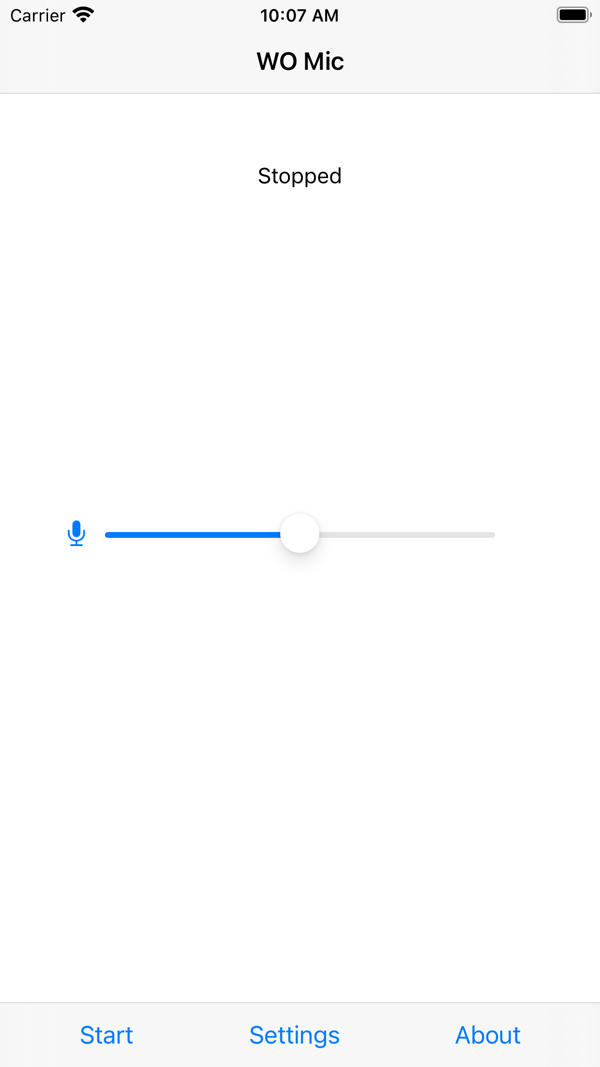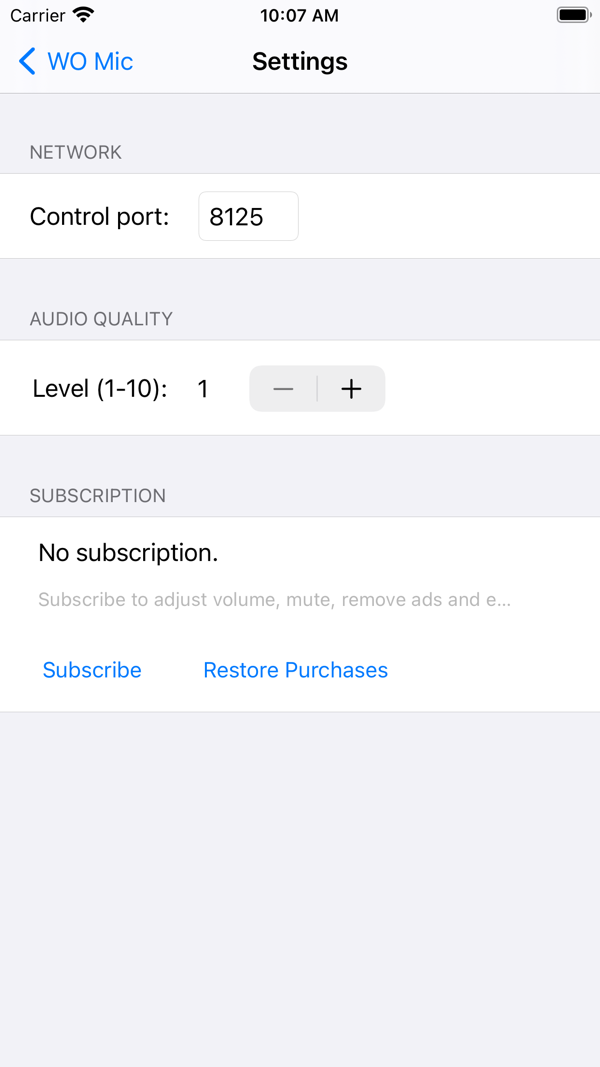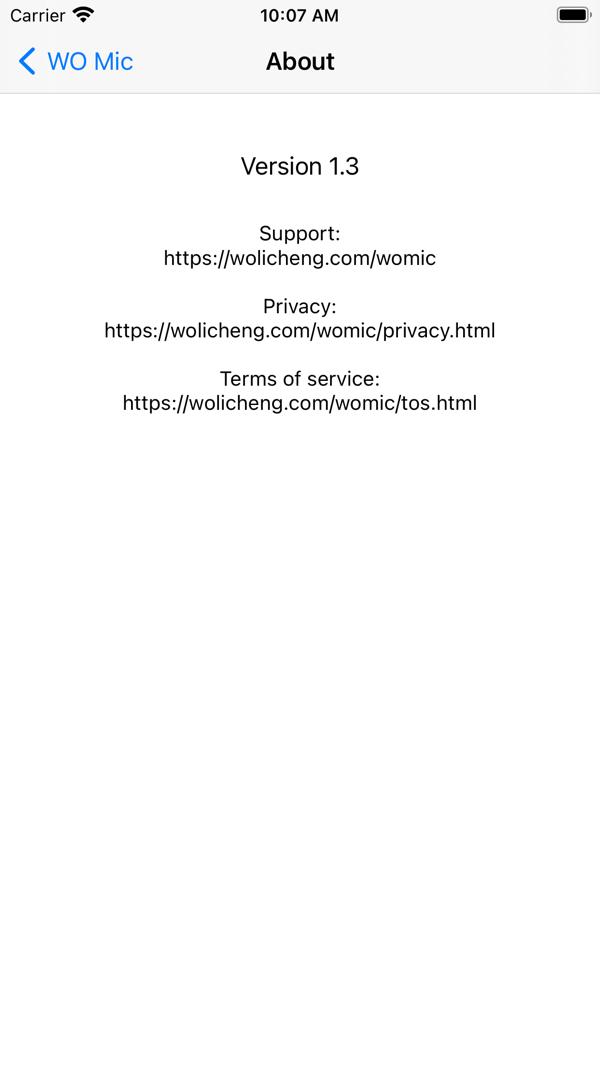WO Mic iOS版
平台:iOS 大小:1.49MB
类型:生活 热度:
最新版本:
1.4
- 软件介绍
- 技巧攻略
- 全部平台
Improve audio quality. You also need to install new Windows client (v5.2) to enjoy the improvement.
如发现版本老旧,欢迎邮件反馈toususpam#liqucn(dot)com,或移步WO Mic官网下载最新版
WO Mic,一般又称wo mic client手机版,wo mic中文版。
WO Mic captures voice data from phone microphone and transmits the data to computer through WIFI. On computer, accompanying programs gets the audio data, simulate one virtual microphone device and forward data to all kinds of audio softwares just like a real hardware microphone.
Besides installing this app on your iPhone, you also need to install below 2 programs on your computer to make it work:
1. WO Mic Client
2. WO Mic virtual device
Visit http://wolicheng.com/womic to get more information.
You can subscribe to remove ads, adjust volume level and audio quality level of the virtual microphone on computer. Your subscription will be charged to your iTunes account at confirmation of purchase and will automatically renew (at the duration selected) unless auto-renew is turned off at least 24 hours before the end of the current period. Current subscription may not be cancelled during the active subscription period; however, you can manage your subscription and/or turn off auto-renewal by visiting your iTunes Account Settings after purchase.
Main features:
- Wireless microphone without any cost
- Connect by Wifi
- Can be used with any programs on computer just like REAL microphone
- Very short lag
- Easy to configure and use
- Audio format: 48000 sampling rate, 16 bits per sample, mono channel
Support:
https://wolicheng.com/womic
Privacy:
https://wolicheng.com/womic/privacy.html
Terms of Service:
https://wolicheng.com/womic/tos.html
WO Mic下载安装失败或使用异常,请 -> 一键举报